Hello World!
Hello World!
Warning
These tutorials are only for AArch64 mach-o systems, thus Apple Silicon macs. It is recommended that readers have a basic understanding of C or C++, since I will use a lot of C syntax to explain
Everything starts with a hello world.
0. Source Code Overview
First of all, here's the source code:
.global _start
.align 4
_start: mov X0, #1
adr X1, helloworld
mov X2, hellolen
mov X16, #4
svc #0x80
mov X0, #0
mov X16, #1
svc #0x80
helloworld: .ascii "Hello World!\n"
hellolen = . - helloworldAssembly language directly interacts with the hardware, which eliminates the possibility of using high-level methods such as print in Python or std::cout in C++. This means we need to directly communicate with the kernel and direct the string from creation to stdout.
1. Walkthrough
1x00 Overall Structure
The program is divided into three sections:
This section defines the global entry point (_start) and ensures proper alignment for the code.
.global _start
.align 4This is the main execution logic. It outputs “Hello World!” to the screen and then exits the program.
_start: mov X0, #1 ; File descriptor 1 (stdout)
adr X1, helloworld ; Load address of the string into X1
mov X2, hellolen ; Length of the string
mov X16, #4 ; System call number for write
svc #0x80 ; Make the system call
mov X0, #0 ; Exit code 0
mov X16, #1 ; System call number for exit
svc #0x80 ; Make the system callThis section defines the helloworld label, which stores the “Hello World!” string.
helloworld: .ascii "Hello World!\n"
hellolen = . - helloworld1x01 Initialization
Let's look at the first lines:
.global _start
.align 4The first line declares the _start label as global. This is not the same as variable scopes, as it ensures that the assembler and linker can access the label.
Labels
Labels in assembly are identifiers that mark specific locations in your code. They represent memory addresses and can be referenced to jump or point to instructions or data. Labels can imply:
- Definition: A label is written as
name:(e.g.,_start:). - Reference: Instructions like
b(branch) oradr(address register) can use labels to point to these locations. - Scope: Labels can be local (within one file) or global (accessible across files, marked with
.global).
Common usage includes:
- Entry Point:
_start:is a label used as the program entry point. - Data Reference: Labels like
helloworld:point to memory locations where data (e.g., strings) are stored. - Control Flow: Labels can be targets for branching (e.g., loops or conditionals).
Here, _start is declared as the entry point of the program, similar to int main() in C++ or if __name__ == "__main__" in Python.
The .align 4 ensures that the following label or data is aligned to a 4-byte boundary. In assembly, alignment means arranging data in memory at addresses that are multiples of a specified power of 2 (in this case, ).
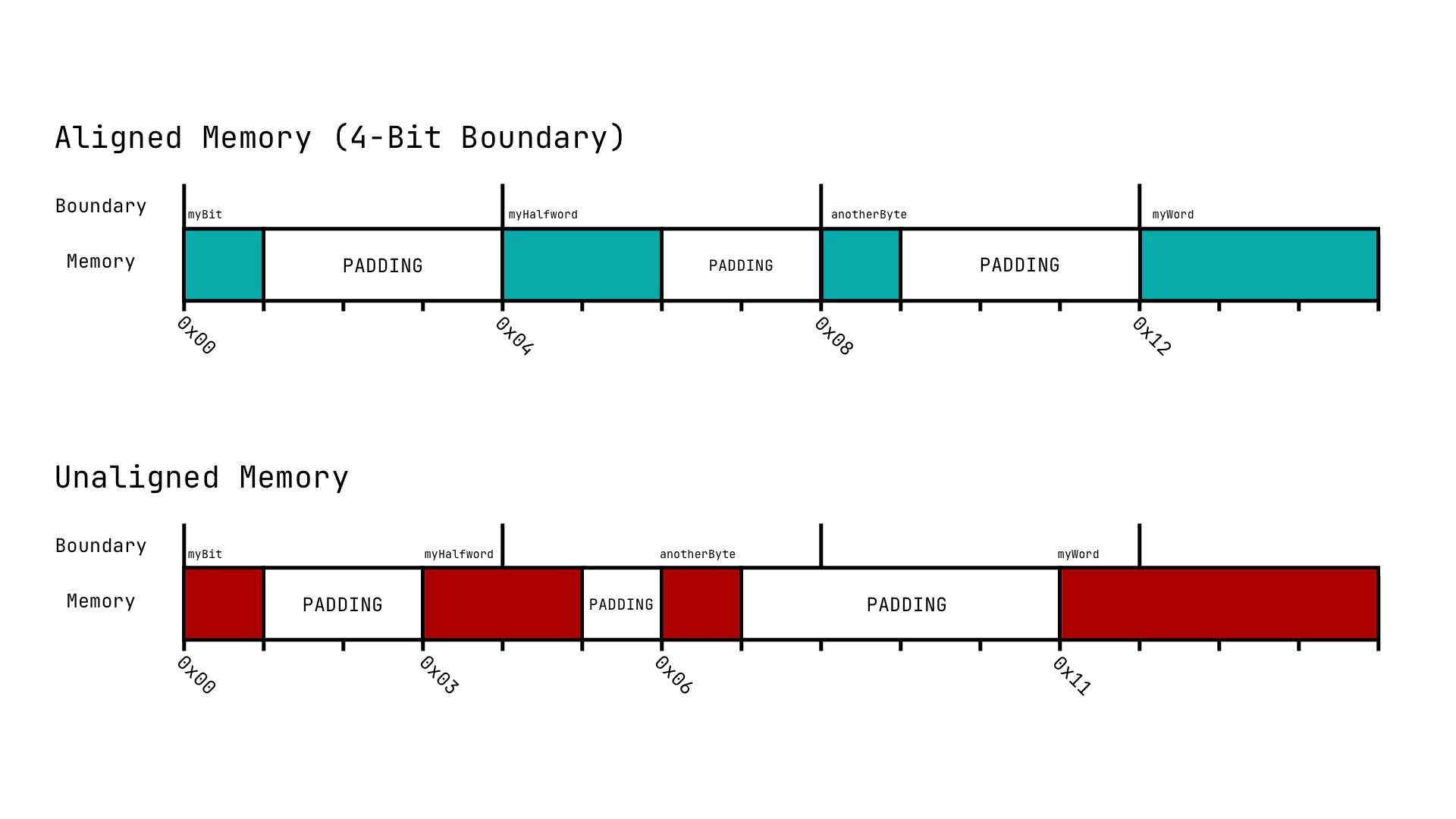
Aligned addresses make random accesses easier, as they just require an index multiplication addr = index * 4 (.align 4) or addr = index * 8 (.align 8).
For unaligned memory, when accessing unaligned memory, the CPU may require multiple memory fetches and additional processing to retrieve the correct data. The CPU may need to fetch data from two memory locations and combine the results (depending on the memory width).
For example, accessing a 4-byte integer starting at 0x03 might require reading part of the data from 0x00–0x03 and part from 0x04–0x07.
1x02 Main Program
The _start block could be broken down into two sections: the first section printing the string and the second one in charge of cleanup.
Let's start with the printing part, and go through it line by line.
_start: mov X0, #1Here, _start is defined. _start does not need to be explicitly called, as it is the entry point of the program. This is similar to defining int main() in C++.
Stylization Choices
There are actually more differences between AArch64 and x86_64 assembly than just syntax, registers, and calls. In AArch64, label definitions are often put on the same line as the first instruction, whereas in x86_64, they are put on a new line.
_start: mov X0, #1
adr X1, helloworld
..._start:
mov X0, #1
adr X1, helloworld
...The mov instruction copies the value of one register into another. Here's two examples:
_start: mov X9, #53 ; Stores the value 53 into register X9
mov X9, #0x32 ; Overrides X9 to value 50
mov X10, X9 ; Copies the value of X9 into X10The register X0 is the first argument. This register will be used by the svc instruction as the first argument to a system call. In this specific case, X0 represents the file descriptor for the write system call.
File descriptors are standard numerical values representing input/output streams:
| Value | Descriptor |
|---|---|
| 0 | STDIN Standard Input |
| 1 | STDOUT Standard Output |
| 2 | STDERR Standard Error |
| ≥3 | Other pipes and files |
Therefore,
mov X0, #1meant storing the value 1 into the registerX0, thus using STDOUT for whatever i/o the operation is going to do next.
Registors
Here are some other registers in the Unix system. A cheatsheat can be found here
- Caller-Saved Registers (
X0-X15): These are used for passing arguments and temporary data. The caller must save their values if needed after the function call. - Callee-Saved Registers (
X19-X28): These are preserved across function calls, meaning the called function must save and restore them if it modifies their values. - Special Purpose (
X16,X17,X29,X30): Reserved for specific tasks like branching, stack management, and function returns.
Then here's the second line
adr X1, helloworldThe adr instruction stores helloworld's address. This is because the cpu isn't capable of storing the whole string. Passing address is quite common, such as scanf("%s", &num) in C. Actually, when using stdin, it's almost the same.
X1 is the second parameter for a function call, which, here is data to be outputed into the STDOUT stream.
mov X2, hellolenX2 here stores the length of the data to be printed. hellolen is a var that contained the length of helloworld.
mov X16, #4The X16 register is for system calls. After setting this and sending a supervisor call, the kernel reads it and decides what to do. Other system call numbers see this chart. Here, we'll be sending a write operation, thus 4.
svc #0x80The svc instruction sends a supervisor call.
Supervisor Calls
The svc instruction sends a supervisor call, which causes the processor to switch from user mode (or another less-privileged mode) to supervisor mode (or another more-privileged mode). This allows the operating system to perform privileged operations on behalf of the user program. An exception is raised, and the CPU transfers control to an exception handler in the operating system.
The specific action taken by the kernel depends on the value stored in a register (usually X16) and potentially other arguments passed in general-purpose registers. The system call #0x80 is normally used in mach-o systems for normal supervisor calls.
_start: mov #0, op_number ; Set up op type
... ; Sets up input params and calls other blocks
svc #0x80 ; Supervisor callHere, the first section of the program is done, thus printing the string with the following parameters:
- X0 = 1 Writes to STDOUT
- X1 = &helloworld Output what is on the address of
helloworld - X2 = hellolen Output
hellolenbytes starting from&helloworld.
The printing is done, but valid return status should be given. Therefore
mov X0, #0Was called, which set the first argument to 0. Here, the first argument will be used later as an exit code.
mov X16, #1Told the kernel that the system operation should be exit, and therefore X0 should be intepreted as the exit code.
svc #0x80Called a SVC, which gracefully ended the program.
as helloworld.s -o helloworld.o # Assemble the code
ld -o helloworld helloworld.o -lSystem -syslibroot `xcrun -sdk macosx --show-sdk-path` -e _start -arch arm64 # Link the source codeIf you see any permission issues whilst running, execute
chmod +x helloworldNow, run the program.
./helloworld.exec
Hello World!Congrats on your first Hello to the AArch64 Mach-O ASM World!